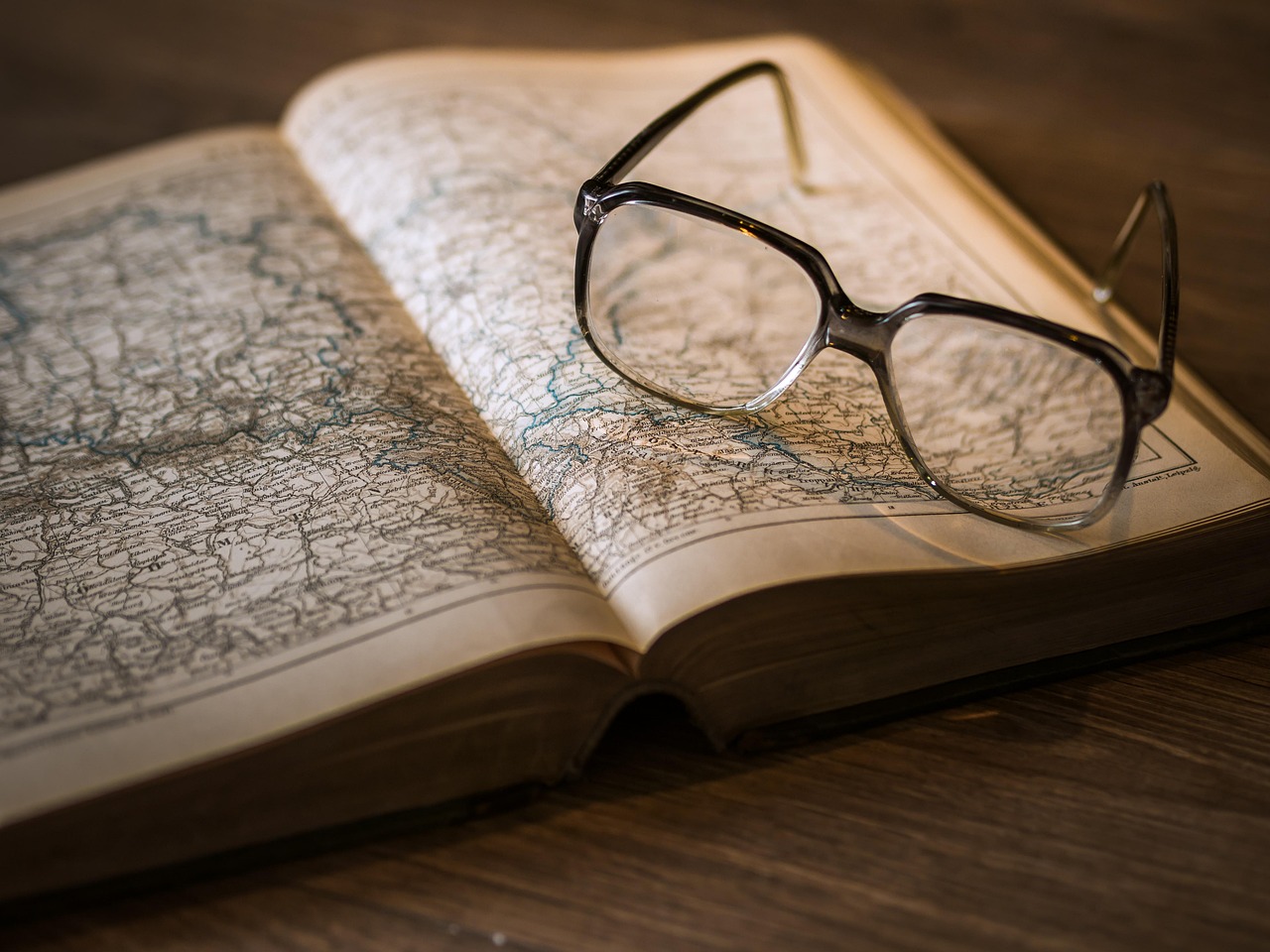
Defining AI Browsers and Their Core Functions
AI browsers refer to web browsers that use artificial intelligence to automate or improve the web browsing experience. These products do not simply display web pages; they use AI agents to perform tasks, summarize content, and interact with websites on behalf of the user. The concept covers browsers like OpenAI’s ChatGPT Atlas, which launched in October 2025 for macOS users, with plans for Windows, iOS, and Android support soon after[1][2]. The main audience includes tech enthusiasts, productivity-focused professionals, and users interested in AI-driven automation. But, the scope remains limited: traditional users who value manual control and familiar workflows may not find these tools compelling yet[3][4]. The boundaries of AI browsers exclude basic web browsers like Safari or Chrome that do not offer agentic automation. The current landscape includes both established tech firms and startups, but only a few, like OpenAI, have the resources to sustain long-term development without immediate revenue[5].
Current Efficiency Gains in Team Environments
Teams that use AI browsers report only slight efficiency gains so far, with users describing the improvements as incremental rather than transformative[6][7]. For example, Max Zeff, who tested ChatGPT Atlas and similar products, noted that the main benefit comes from automating repetitive web tasks, but he described the gain as ‘slight efficiency’ at best[8][9]. Key performance indicators for these browsers include time saved on routine actions, the number of tasks completed by AI agents, and user satisfaction ratings. But, most users still prefer traditional browsing for complex or document-heavy tasks, as AI browsers sometimes struggle with nuanced workflows[10]. Benchmarks for success in this space will likely focus on measurable reductions in manual input, increased task completion rates, and positive feedback from early adopters who value automation[11].
Key Categories and Approaches of AI Browsers
AI browsers now fall into several key categories based on their approach to automation and user interaction. Some, like ChatGPT Atlas, focus on acting as an agent that can navigate websites, fill out forms, and perform multi-step tasks for the user[12][13]. Others, such as Comet, emphasize content summarization and quick search, letting users extract information without manual browsing[14][15]. A third group includes browsers that integrate AI chatbots directly into the browsing interface, offering conversational search and recommendations. These categories reflect different philosophies: agentic browsers prioritize automation, summarization browsers focus on information extraction, and chatbot-integrated browsers aim for a conversational experience[16]. Each category targets a distinct user need, from automating shopping lists to streamlining research[17].
Testing ChatGPT Atlas After Its Launch
I decided to test ChatGPT Atlas right after its October 2025 launch, curious whether an AI-powered browser could really change my daily workflow[18]. As a freelance researcher, I spend hours each day gathering sources, filling out online forms, and compiling data from different websites. My first surprise came on day one, when I instructed Atlas in brief a 15-page academic article and it delivered a concise, accurate summary in under two minutes. That saved me at least 30 minutes compared to reading and annotating manually[19].
Challenges Encountered During Automated Browsing
But the experience wasn’t all smooth. When I tried to automate a multi-site shopping task (adding ingredients from a new recipe to Instacart and comparing prices on three grocery sites), Atlas occasionally got stuck or misclicked, leading to a few frustrating moments and some manual corrections. I appreciated the browser’s ability to remember my instructions and adapt, but I still found myself double-checking its work, especially when dealing with sensitive data or payment forms.
📚 Related Articles
Security Risks and Lessons from AI Automation
One memorable lesson came midweek when Atlas clicked a suspicious link while automating a workflow, triggering a security warning. It was a quick reminder that even smart agents can make mistakes and that security features need to keep pace with automation power[20]. By the end of the week, my verdict was mixed: Atlas made routine research and summarization noticeably faster, but for complex or sensitive tasks, I still preferred the reassurance of manual control. The efficiency boost was real, if not novel, and I found myself using Atlas as a specialized tool rather than a full-time browser replacement.
✅ Benefits & Strengths
⚠️ Drawbacks & Limitations
Notable Features of Modern AI Browsers
Developers equip AI browsers with features like automated web navigation, task completion, and content summarization. ChatGPT Atlas, for instance, can click through websites, fill out forms, and complete shopping tasks, such as adding recipe ingredients to Instacart[21][22]. Some browsers allow users to instruct the agent to perform multi-step workflows, while others focus on extracting summaries from long articles or documents. Security features remain a concern, as the automation of sensitive actions could expose users to new risks[23][24]. Many AI browsers also include built-in chat interfaces, letting users ask questions or request actions in natural language. The most advanced products support integration with third-party services, enabling cross-platform automation and data transfer[25].
Technical Requirements and Launch Details for AI Browsers
Technical specifications for AI browsers vary, but most rely on cloud-based AI models and require stable internet connections. ChatGPT Atlas launched first on macOS, with Windows, iOS, and Android versions in development, showing a cross-platform focus[26][27]. These browsers often use large language models to interpret user commands and interact with web content. Some support browser extensions or plugins, allowing users to customize automation workflows. The backend infrastructure must handle real-time data processing and secure user authentication. OpenAI’s significant funding allows the company to invest in strong infrastructure, which smaller competitors struggle to match[28][29]. The technical stack includes natural language processing, secure sandboxing for web automation, and APIs for third-party service integration[30].
Q: Who is the target audience for AI-powered browsers like ChatGPT Atlas?
A: AI browsers are aimed at users looking for enhanced efficiency and automation in web browsing, but their benefits may be marginal for typical users.
Q: What concerns exist about the adoption of AI browsers?
A: There are worries about security risks and the potential impact on the open web, as AI interfaces may change how users interact with traditional websites.
Ready to Experience the Future of Browsing?
Discover how AI-powered browsers can transform your workflow and efficiency. Explore the latest advancements and see if an AI browser fits your needs.
📌 Sources & References
This article synthesizes information from the following sources:
📎 References & Citations
- OpenAI launched an AI-powered web browser called ChatGPT Atlas this week. [techcrunch.com]
- Atlas is the name of OpenAI’s AI-powered browser.
- The launch prompted a discussion on the Equity podcast about the browser landscape.
- Sean O’Kane noted many companies have tried and failed to unseat the major browsers due to their inability to make money on the browser alone.
- OpenAI is less likely to face money problems due to increasingly massive funding rounds.
- Max Zeff has tried out Atlas and other AI browsers and reports only a 'slight efficiency gain' at best.
- Sometimes, the AI agent just 'clicks around on a website,' which may not appeal to normal users.
- There are significant security risks associated with AI browsers.
- Anthony Ha is still using Safari as his main browser.
- Anthony is experimenting with non-Google search engines due to frustration with generative AI results.
- There is a concern that AI browsers could make traditional websites less important as chatbots control more browsing.
- TechCrunch is hosting an event in San Francisco from October 27-29, 2025.
- Discounts are offered for bringing a +1 to the TechCrunch event, saving up to 60%.
- Google Cloud, Netflix, Microsoft, Box, Phia, a16z, ElevenLabs, Wayve, Hugging Face, Elad Gil, and Vinod Khosla are among 250+ leaders present at the event.
- Over 300 startups will be showcased at the TechCrunch event.
- Max Zeff has tried other AI browsers, such as Comet.
- Max finds the current value proposition for consumers using AI browsers is not compelling.
- Common AI browser demo tasks include looking up recipes and adding ingredients to Instacart, which Max questions as representative of typical user behavior.
- Sean O’Kane identifies as an 'old head' who prefers traditional search and browsing.
- Sean relies on Boolean searches on Google for his work.
- Sean might try AI browsers if Google removes Boolean search.
- It is difficult to make money on a web browser as a product.
- Some browsers have tried charging up front to survive, but this is unsustainable against Safari, Chrome, and Firefox.
- Companies with large funding, like OpenAI, can afford to keep a browser available without immediate profit.
- OpenAI does not need to make money from Atlas in the next year or two.
- Anthony Ha is TechCrunch’s weekend editor.
- Anthony Ha’s email is [email protected].
- Anthony Ha previously worked at Adweek, VentureBeat, Hollister Free Lance, and as vice president of content at a VC firm.
- Anthony Ha lives in New York City.
- The TechCrunch event takes place in San Francisco, October 27-29, 2025.
- The event is expected to draw 10,000 founders, investors, and tech leaders.
- Group passes for the event offer up to 30% off.
- Turbo AI, an AI notetaker startup, reached 5 million users.
- Microsoft relaunched a nearly identical AI browser two days after OpenAI’s Atlas.
- Amazon identified and resolved an issue that disrupted much of the internet, restoring AWS to normal.
- Meta AI’s app downloads and daily users spiked after the launch of the 'Vibes' AI video feed.
- Trump DOE canceled over $700M in manufacturing grants.
- Kohler unveiled a camera for toilets.
- OpenAI announced Tuesday the launch of its AI-powered browser, ChatGPT Atlas.
- Atlas is a major step in OpenAI’s quest to unseat Google as the main way people find information online.